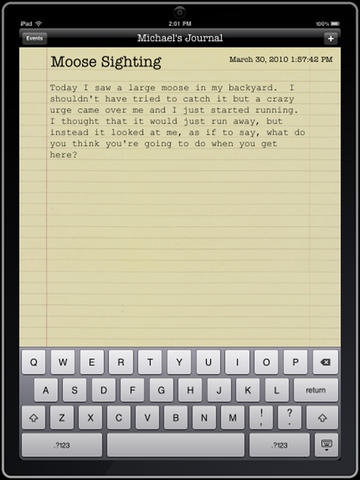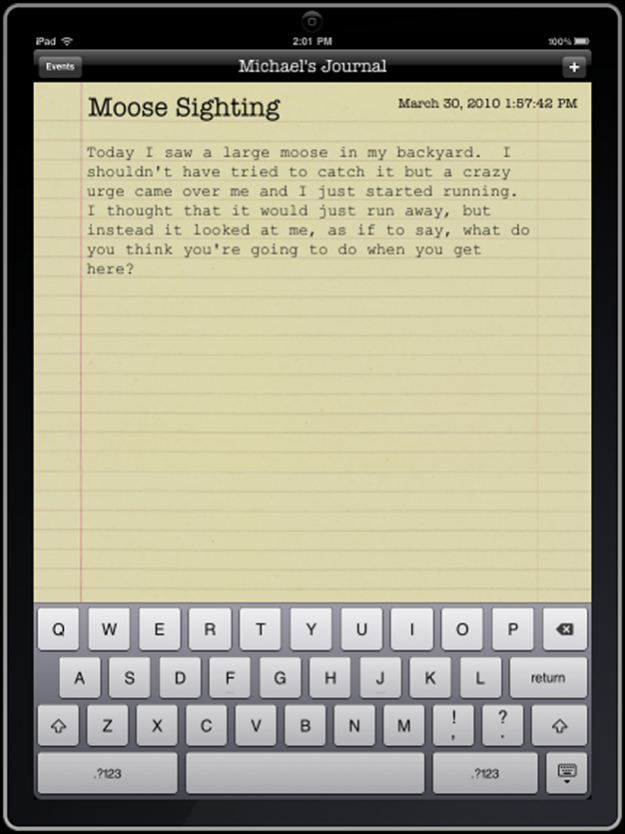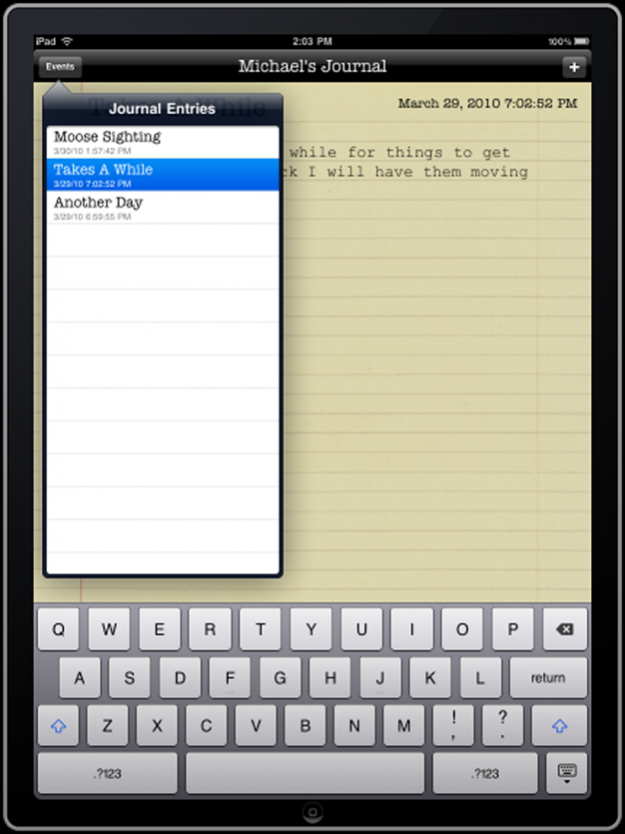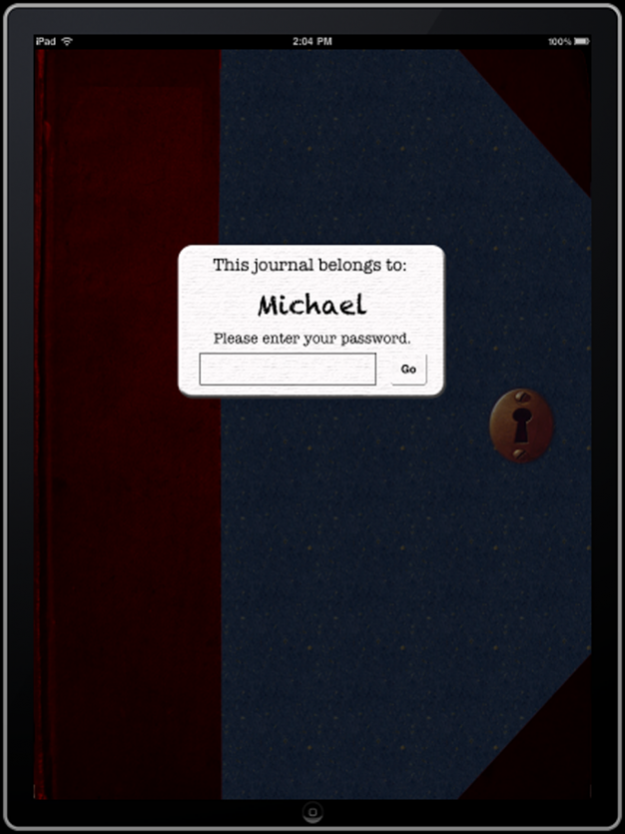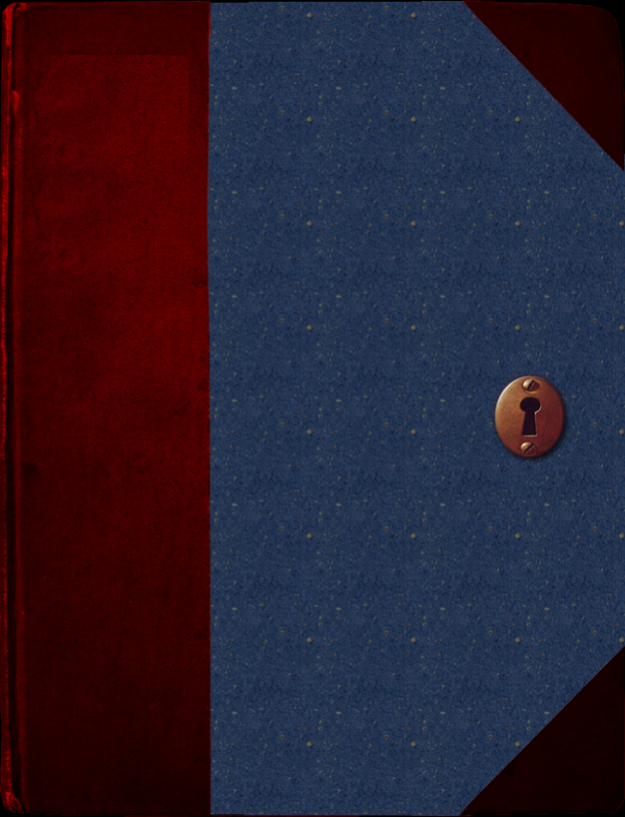Pad Journal 1.1
Continue to app
Paid Version
Publisher Description
Only available for the iPad, this zen Journal is perfect for recording your deepest personal thoughts in a completely secure location.
The Pad Journal's straight forward design allows you to quickly and conveniently record your personal thoughts, ideas and narratives, automatically saving anything your write down.
The Pad Journal is also the most secure personal journal on the App Store, with an optional password of your choice. Never worry about someone else reading your private entries again!
Join the most successful people in society by keeping a journal to promote self improvement and keep private records for your memoirs and posterity.
If you had a diary as a kid you'll love the Pad Journal. Find your inner philosopher and story teller by using the Pad Journal to record your reactions to events in your life and revisit them again and again.
Features:
•Optional secure password protection.
•Efficient memory usage.
•iPad specific Landscape and Portrait editing.
•Automatic Time and Date stamped entry organization.
Oct 15, 2010 Version 1.1
-Usability bug fixes.
About Pad Journal
Pad Journal is a paid app for iOS published in the Food & Drink list of apps, part of Home & Hobby.
The company that develops Pad Journal is Michael Golden. The latest version released by its developer is 1.1.
To install Pad Journal on your iOS device, just click the green Continue To App button above to start the installation process. The app is listed on our website since 2010-10-15 and was downloaded 3 times. We have already checked if the download link is safe, however for your own protection we recommend that you scan the downloaded app with your antivirus. Your antivirus may detect the Pad Journal as malware if the download link is broken.
How to install Pad Journal on your iOS device:
- Click on the Continue To App button on our website. This will redirect you to the App Store.
- Once the Pad Journal is shown in the iTunes listing of your iOS device, you can start its download and installation. Tap on the GET button to the right of the app to start downloading it.
- If you are not logged-in the iOS appstore app, you'll be prompted for your your Apple ID and/or password.
- After Pad Journal is downloaded, you'll see an INSTALL button to the right. Tap on it to start the actual installation of the iOS app.
- Once installation is finished you can tap on the OPEN button to start it. Its icon will also be added to your device home screen.